
A page by Google called ‘Purchases’ displays a list of most of the things which have been bought dating back to at least 2012, CNN reported.
According to the report, the reporter made purchases using different online services or mobile apps such as Amazon, DoorDash or Seamless, or in stores such as Macy’s, but never made purchases directly from Google. However, the digital receipts from the orders were sent to the Gmail account, so Google got to know of these purchases from them.
To check the tool, you will need to log on to https://myaccount.google.com/purchases with your Google credentials and then you will be able to observe all the purchases that you have made online.
We used the tool and here are our results:
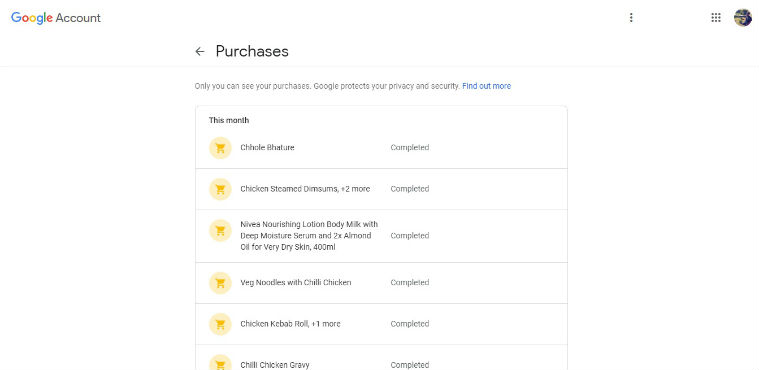
This new tool is has been unearthed even as Google CEO Sundar Pichai wrote a New York Times op-ed that said: “privacy cannot be a luxury good”.
The CNN report further said quoting a Google spokesperson that, “To help you easily view and keep track of your purchases, bookings and subscriptions in one place, we’ve created a private destination that can only be seen by you”.
“You can delete this information at any time. We don’t use any information from your Gmail messages to serve you ads, and that includes the email receipts and confirmations shown on the Purchase page,” the spokesperson was quoted in the report.
However, the process of removing these purchases is not at all easy. You need to click on every order listed on the purchases page and click on ‘Remove Purchase’ option, the page will immediately prompt “To remove this purchase, delete the email” and it will redirect you to your Gmail inbox on proceeding.
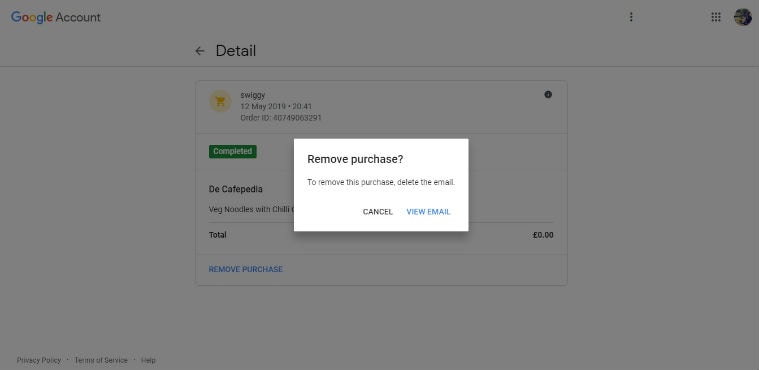
The Purchases page of Google says that only you can view your purchases history. But in the privacy page, Google says “Information about your orders may also be saved with your activity in other Google services” and that you can see and delete this information on a separate ‘My Activity‘ page.
However, it seems Google’s activity controls page doesn’t give you any ability to manage the data it stores on Purchases.
- Indian Express

No comments:
Post a Comment